Why proxy requests?
There are two main benefits of using a proxy server to route requests to ChainPatrol:- Prevent leaking your API key - You can proxy requests to ChainPatrol through your own server which adds the ChainPatrol API key to each requests only on the server. This way, your API key is never exposed to the public.
-
Protect your user’s privacy - By proxying requests through your own server, ChainPatrol servers will not be able to read the IP addresses of your users if you are using the
/asset/checkAPI. This is because the requests to ChainPatrol will originate from your server and not from your user’s browser.
How to proxy requests
You can proxy requests to ChainPatrol using any server-side technology. Below are some examples of how to proxy requests using different technologies.Cloudflare Workers
Recommended
Cloudflare Workers
Recommended
Cloudflare Workers is a serverless platform that allows you to run JavaScript code on Cloudflare’s edge network. This means that you can run your own serverless proxy server for cheap.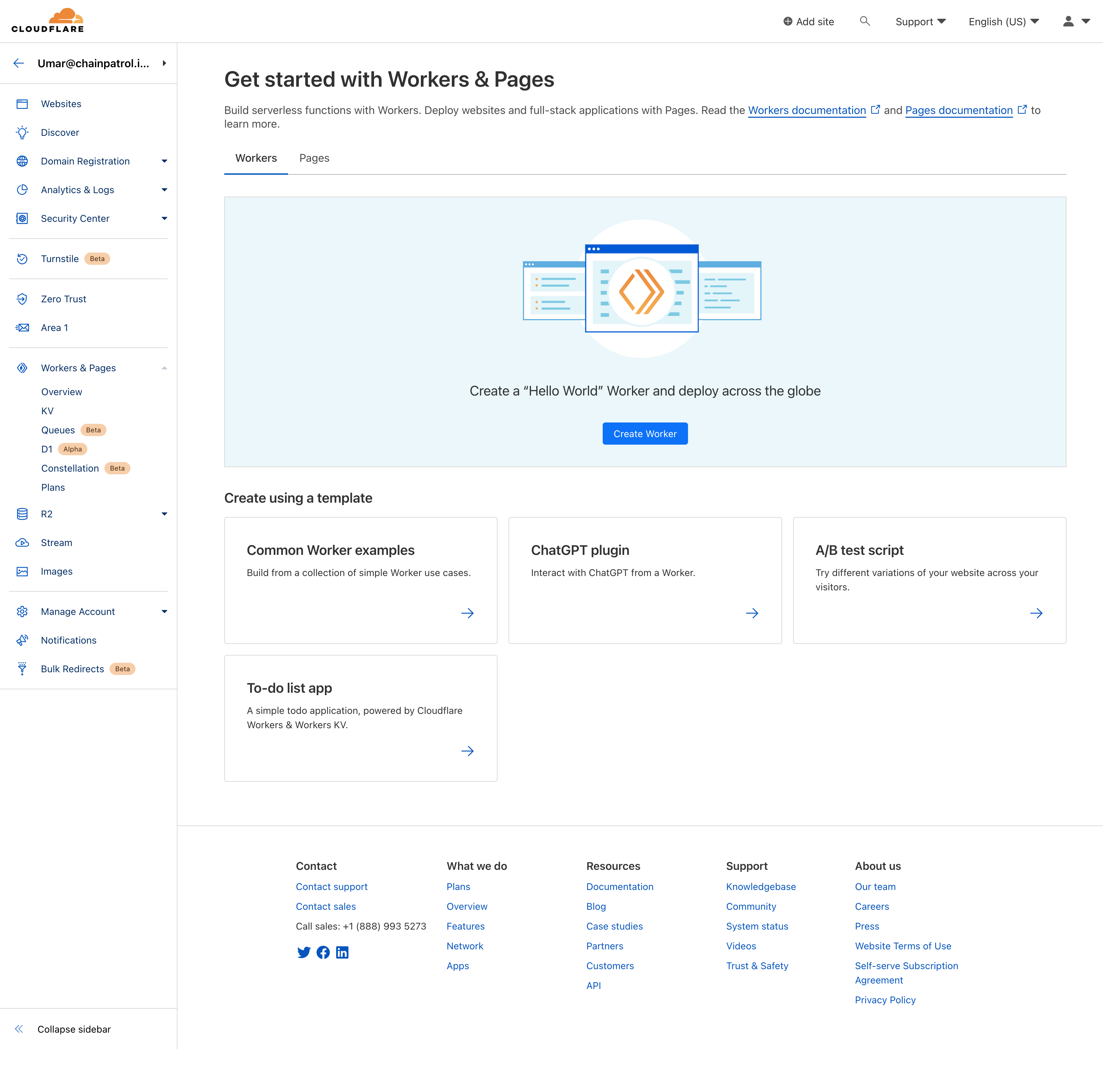
1. Create a new Cloudflare Worker
Go to the Cloudflare Workers dashboard and create a new worker.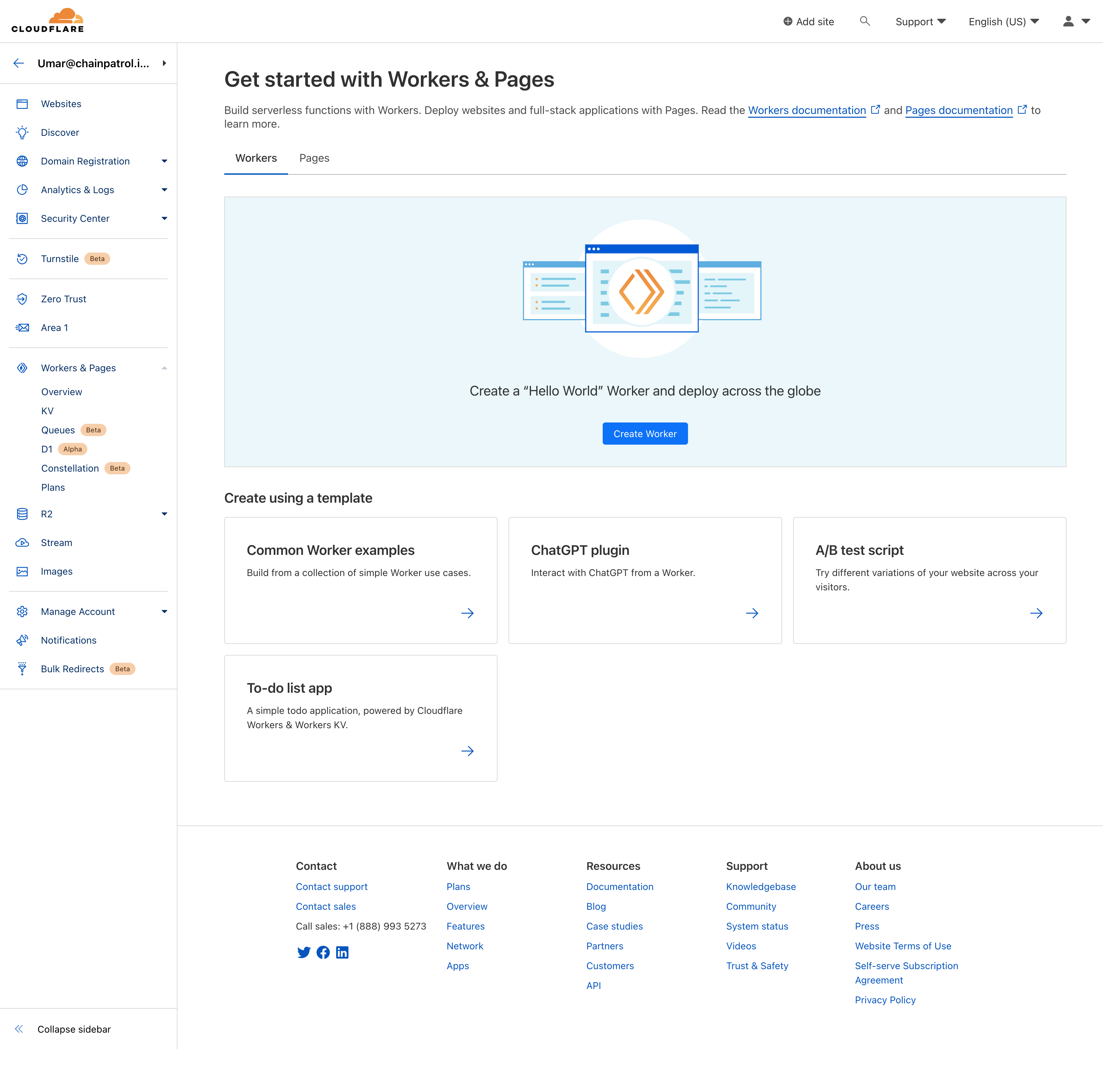
2. Copy and paste the code below
Make sure to replace theAPI_KEY variable with your ChainPatrol API key.3. Test the proxy server
Click on Save and deploy and then test the proxy server usingcurl:Output
4. Use the proxy server
You can now use the proxy server by sending requests to the URL of your Cloudflare Worker. For example, if your Cloudflare Worker is namedchainpatrol-proxy, you can send requests to https://chainpatrol-proxy.your-subdomain.workers.dev.Deno Deploy
Deno Deploy
Deno Deploy is a serverless platform that allows you to run JavaScript code on Deno’s edge network. This means that you can run your own serverless proxy server for cheap.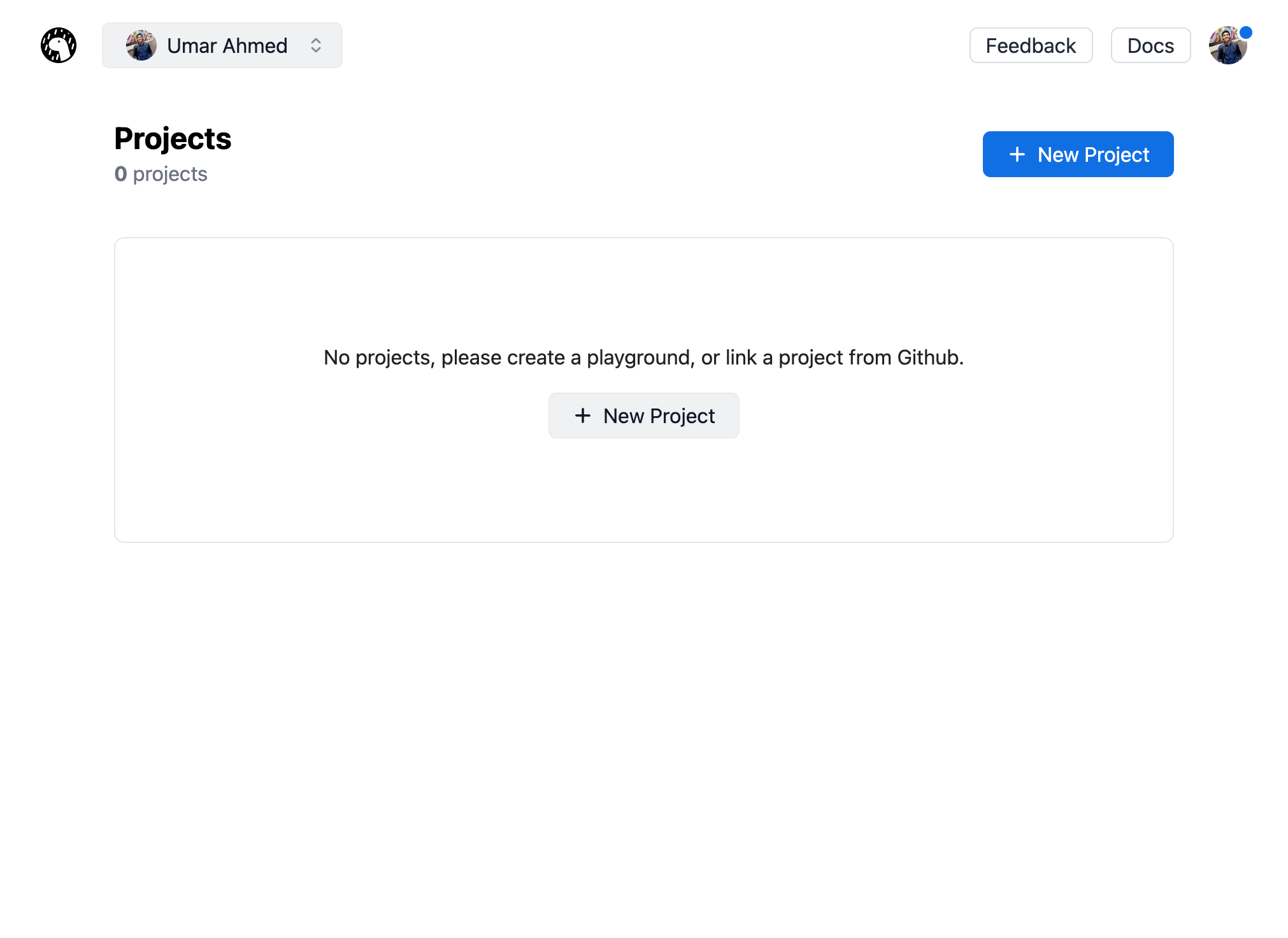
3. Set the
Add the
1. Create a new Deno Deploy project
Go to the Deno Deploy dashboard and click on New project and fork theHello World example.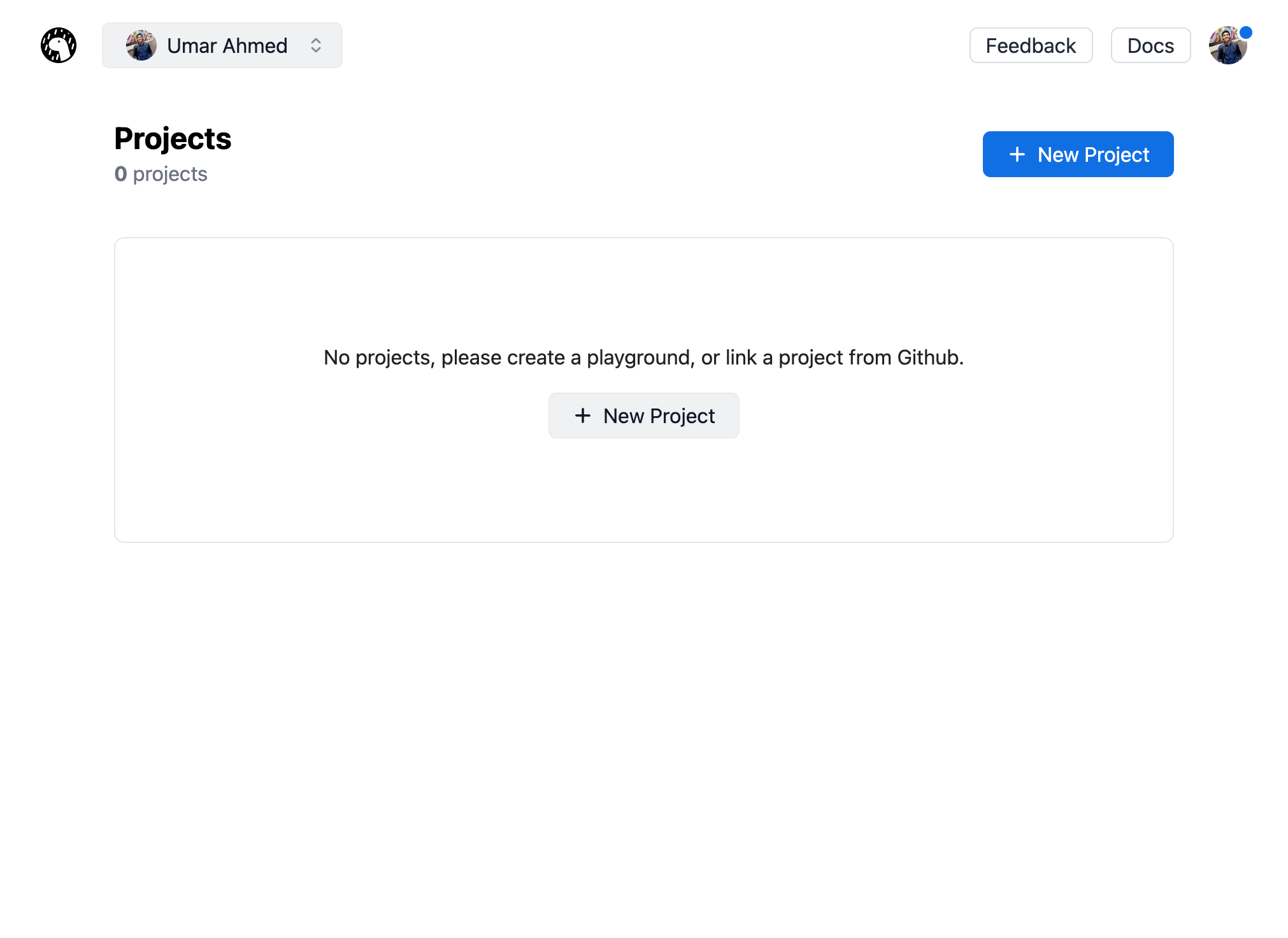
2. Copy and paste the code below
3. Set the API_KEY environment variable
Add the API_KEY environment variable in the Deno editor and set your ChainPatrol API key:3. Use the proxy server
You can now use the proxy server by sending requests to the URL of your Deno Deploy project. For example, if your Deno Deploy project is namedchainpatrol-proxy, you can send requests to https://chainpatrol-proxy.deno.dev.Important Considerations
- When deploying your proxy server, consider the ingress and egress volume that you’ll handle from your clients. If you’re expecting a lot of traffic, you may want to consider using a serverless platform like Cloudflare Workers or Deno Deploy to reduce costs.
- Try to keep your proxy server as close to your clients as possible. This will reduce latency and improve performance.
- When deploying your proxy server, make sure to use HTTPS. This will ensure that your requests are encrypted and secure.
- We reserve the right to block/rate-limit your API key if we detect excessive usage or abuse. Please make sure to handle errors gracefully in the event of unexpected downtime and let us know when you are planning on going live with your integration, so that we can provision the appropriate resources to meet your demand. If you have any questions, please contact us at support@chainpatrol.io.